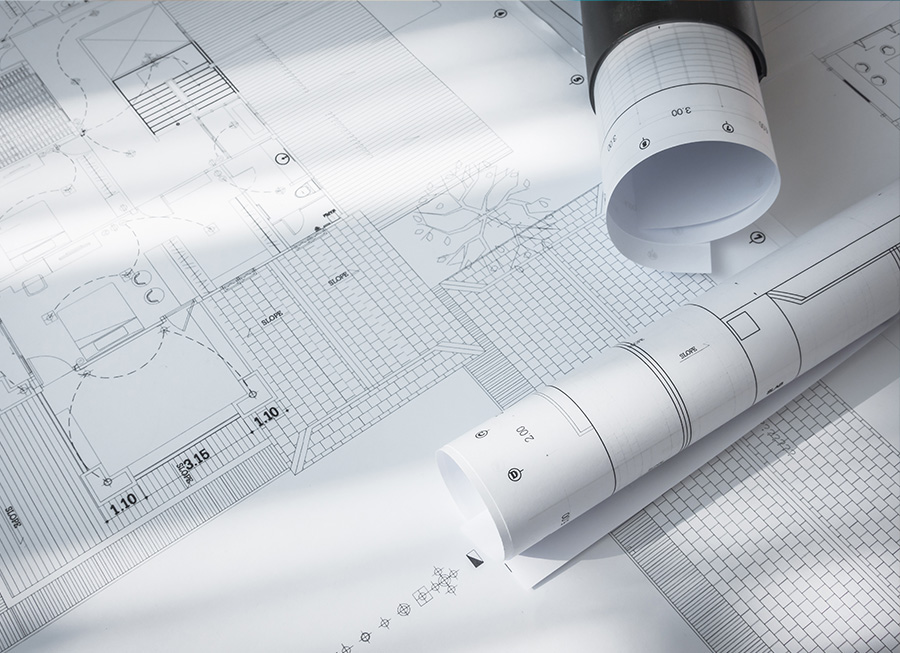In Hong Kong, a financial hub with frequent trade with mainland China and the Asia-Pacific region, the efficient extraction of purchase order (PO) and invoice data is crucial. With intelligent document automation, finance teams can quickly process document data without complex setup, in just six steps!
6 Steps to Complete Purchase Order and Invoice Extraction
1.Select a Pre-trained Model
Choose a model that matches your document type:
- Click on the model card to add it to your account.
- For example, if you select the Invoice Model, you can assign a Workspace name to organise and distinguish different workflows.
2. Customise Extraction Fields
Fine-tune the model to meet your specific business needs:
- Add or remove Label fields (e.g., invoice date, supplier name) or Line Item fields (e.g., product descriptions, amounts).
- No coding skills are needed—the drag-and-drop interface makes configuration quick and effortless.
3. Upload Documents
Upload your scanned or electronic PDF files:
- Simply drag and drop your invoices or purchase orders into the system.
- The model will automatically detect and process the document content, including complex files with mixed languages (e.g., Chinese and English) or multilingual content.
4. Review and Correct Data
Once the extraction is complete, review the results in an easy-to-use proofreading interface:
- Any discrepancies, such as mismatched amounts, will be highlighted for you to correct.
- You can manually adjust the extracted data to ensure accuracy and completeness.
5. One-Click Export to Excel
Once the data is verified, it can be immediately exported as a structured Excel file for further organisation and analysis.
6. Import into ERP System
Upload the extracted data to your ERP system (e.g., SAP, NetSuite) for seamless integration with your business systems, enhancing the efficiency of subsequent operations.
Addressing Pain Points for Hong Kong Businesses
1. Handling Mixed Chinese and English Text
The tool is specially optimised for the mixed-language documents common in Hong Kong businesses, accurately recognising hybrid language text and reducing manual proofreading.2. Template Diversity and Adaptability
To handle the variety of file formats in cross-border trade, the tool can quickly learn new templates, reducing initial setup time, and is particularly adapted to special document types in the Asia-Pacific region.3. Instant Learning
The system has self-learning capabilities. Simply tag errors or add new fields, and the system will continuously optimise extraction rules, becoming more accurate and efficient with similar documents in the future.Why Choose Intelligent Document Automation?
- Easy Operation: No specialised knowledge required; complete complex document processing in six steps.
- Enhanced Efficiency: Extraction process takes seconds, supporting large-batch document processing.
- Reduced Errors: Intelligent verification reduces human errors, ensuring data consistency.
- Cost Savings: Reduces time and labour costs associated with manual data entry.
→ Get Started Now and Easily Extract Purchase Order and Invoice Data!